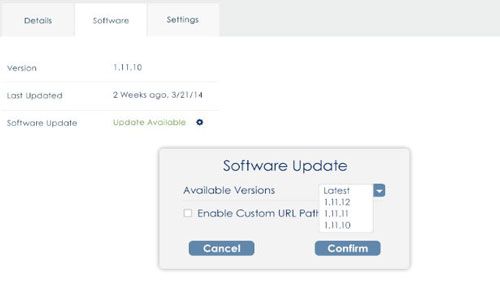Advanced OTA Settings
Now you can select specific OTAs for all of your I-Series devices.
To set a specific OTA for your device
To select a specific OTA, click on the software update settings icon () in the software tab on the device details page (or the settings page for your group). Select from the available versions in the dropdown. However, please note that downgrade of OTA is not supported. Selecting 'Latest' will always install the most current update on your device.
- This feature is only supported on I-Series devices running 1.11.18 or later. Groups containing any devices other than I-Series will not have access this feature.
- Starting from EloView Release Version 1.13, OTA updates can be scheduled for a specific time from the portal rather than as an instantaneous action. Upgrades can now be scheduled up to seven days in advance.
We also support custom url paths for OTAs. If you would like to learn more about this feature, please contact our Customer Service Team here.